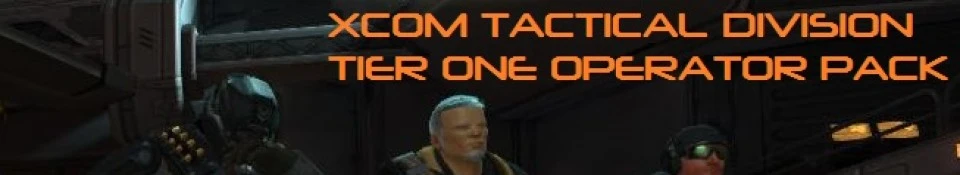File information
Created by
CaesarInvictusUploaded by
CaesarInvictusVirus scan
About this mod
A series of meticulously detailed, tactical, and modular texmod files to enhance your alien murdering experience Enemy within version WIP!
- Permissions and credits
- Changelogs
The EW version has working kevlar/kryptek/tier one guns and some hats. The hats are probably buggy as hell. Sorry.
This is to prove I havent died and actually did /some/ work this holiday season. The carapace armor is nearly done, as is an entirely new texture, the skeleton armor.
Helmet textures will probably flicker out at far zoom distances. Sorry.
THESE FILES WILL ONLY WORK ON "HIGH" TEXTURE QUALITIES!
RELATED THREAD, check for new progress and/or to give feedback on new changes, propose ideas, whatever. I will watch that thread more closely than any comments on this page.
http://forums.nexusmods.com/index.php?/topic/1043394-planning-on-a-major-retexture-project-of-xcom-operatives-ideas-welcome/
XCOM TIER TWO TEXTURE PACK RELEASED! I TECHNICALLY MADE THE DEADLINE :D
---Welcome to the Tier One and Two Operator Retexture Pack mod-page.
Here you'll find instructions on how to install the textures, what each texture file does/affects, and information about the mod in general.
I highly encourage you to judge the textures for yourself ingame; the images uploaded to this page do not do the textures justice.
For updates and additional information, visit the forum in the link above: there, you can find the very latest screenshots and previews of the work, and offer decisive critique and suggestions that MAY directly affect the texture. I am very open to changes, and most do not take too long; if the request is reasonable and would add to the texture's worth, I dont see a reason why not to try and include it!
TIER TWO OPERATOR RETEXTURE PACK CHANGELOG:
New content:
-Carapace Armors (male and female)
-All slingshot DLC headgear now textured in some way (especially helmets)
-Pistol
-Rocket Launcher
-"Body Armor" Default Heavy 'Deco'
-Slingshot DLC 'kevlar' 'Deco'
-Elite Soldier Pack 'Deco' now has colourable Kryptek patterns (this is optional)
---The Textures:
This mod is highly modular, which means you can pick and choose what you like from it and use it however you choose. In the future, even more modular options will come, but for now here's what we have:
TIER TWO OPERATOR PACK TEXTURES:
01CCcarapace:
-The Male and Female Carapace armor textures. Reccomend you use blue white or black tints, but judge for yourself.
01CCBodyKevDeco:
-This, I believe, changes the default heavy 'deco' texture when wearing 'body armor' however it also changes the 'kevlar' body armor added by the slingshot DLC, as well as the accessories used by that deco as well as several others
01CCglowhat:
-This changes those terrible looking gold glowy helms added by the slingshot DLC to some kind of weird mix between punisher and Blacklight: Retribution. Your mileage may vary significantly as to whether or not I succeeded.
01CCKryptekDecoTINT:
-This is an update to the original pack's 'Kryptek' texture, and I reccomend you download and replace your old kryptek textures with it. It's excellent: the camo pattern changes with tint choices, and the brightness on the non camo'd parts was lowered.
01CCPistol:
-The default bullet spewing, "oh no I'm about to die" last chance pistol.
01CCrocket:
-The rocket launcher. I expect opinions to vary wildly on its quality: its essentially the same texture, just recoloured to be beige/black/brown.
01CCTacShotgun2:
-Neonin mentioned the wood on the shotgun looked too red, so this is a desaturated version. No other changes.
TIER ONE OPERATOR PACK TEXTURES:
01CCTAcBodyArmorFullTint:
-This texture affects male and female basic body armor textures, with tint-mapping that affects the chest-pieces of the armor, kind of like the original game, but cooler.
01TacBodyArmorNoChestTint:
-What you'd expect. Same as above, but without chest tinting.
01CCKryptekDeco:
-Changes the 'Hyperion' elite soldier armor dlc (Body armor Deco '1') to use fancy new textures. See Images.
-01CCOptionspetsnazDeco:
-Changes two deco armors for various late game armors to use a 'russian' texture. See attached images; Intended to be used along with this tweak: http://forums.nexusmods.com/index.php?/topic/805353-unlock-all-decorative-armors-for-all-armors/
01CCTacassaultbits:
-The shoulder pad-thing that assaults get as their default deco 1's now looks awesome, thanks to this texture.
01CCTacShotgun:
-The shotgun
01CCTacLMG
-The Heavy's Light Machine Gun.
01CCTacsniper
-The Sniper Rifle
01CCTacAR
-The Assault Rifle
01CCTacHat
-Slight changes to the goggles and hats added by the slingshot dlc; does nothing to the slingshot DLC helmets.
01CCTacGhost
-Makes the spooky helmet from the slingshot DLC look AWESOME (see images)
To install, utilize the program called "Texmod" in order to inject my texture files into your game. To do so:
*Note, some users have reported trojan warnings when using Texmod. This is because Texmod injects textures directly into the program, and this action looks much like a virus to (your stupid, badly coded) antivirus service(s). I assure you, so long as texmod isnt doing something really weird like trying to connect to the internet, this is a FALSE POSITIVE.
I am one-hundred percent confident this is a clean file, if you are STILL concerned however, please download Texmod`s program from a reliable source, and just use my files. Not only will the textures work exactly the same, but you should be able to confirm the false positivity of the program: if you AV still calls Texmod a virus even though you know the download is legitimate (and the chances of it not being are slim to none) then you know what the problem is. It CERTAINLY is not my textures, which are ostensibly .dds files repackaged in .tpf format. .DDS files cannot execute complex trojans.*
1.Start Texmod.exe
2.Click under Target Application, and find your XComGame.exe
3.Choose Package Mode and with the folder icon in the middle
4.Select whatever combination of textures you wish. Bear in mind if two textures conflict (change the same thing) the file highest in the list is loaded first. This can be manipulated with the green arrows on the program (Good for ensuring my textures load before anyone elses! :P )
5.When you are ready, press "run" - congratulations, that's all there is to it!
In order to do this with steam, follow this method:
1. find your XCOM game directory. For me its: Steam/steamapps/common/XCom-Enemy-Unknown/Binaries/Win32
2. Make a copy of your XcomGame.exe file (because that's always a good thing to do, consider this an optional step)
3. Rename your XcomGame.exe to be XcomGame1.exe
4. If its not already, place Texmod.exe into the same directory as XcomGame.exe
5.Change Texmod.exe's name to be XcomGame.exe
6. Now when you run steam, texmod will automatically open, and once you get ingame, all the steam features you are used to will still be there! Science!
IF you use mods, like warspace or Long war, follow these additional steps! (Thanks to Amineri for this)
"I've verified that any of the texture replacement mods (including this one) works with Long War (verified with 1.9 and 2.0 doesn't have any changes that should conflict).
You will need to install the Long War mod first (and I suggest then verifying that it is working properly), then you can install TexMod as described. Long War has to be installed first so that it can update the xcomgame.exe before the TexMod switch happens. "
Recommended mods:
Military Retexture Pack: http://xcom.nexusmods.com/mods/50/? Compliments this nicely. Just make sure to load my textures first.