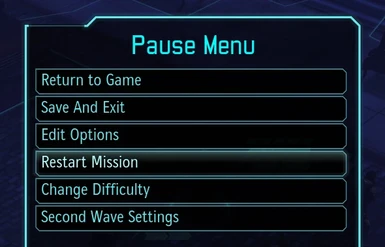Adds an option into pause menu to restart a mission.
For XCOM Enemy Unknown changelist version 398179 and for XCOM Enemy Within changelist version 402256 and hopefully newer.
Very important note: Tests proved, that mods cause issues with multiplayer connectivity. If you plan to play MP, verify integrity of game cache with Steam (play MP with vanilla game).
This mod is fun. Restarting a mission is good for testing/learning combat strategies, testing modded stuff, making video or screenshots. Can be an alternative for save/load play style.
Works on ironman as well, just remember, why are you playing it. "Oh maaan! How can they shoot through walls?! Great, my best soldier died, rest of the squad panicked and been killed next turn. C'mon!"
Installation
Only file for XCOM Mod Helper is up to date.
XCOM EU/EW Mod Helper (included in zip archive)
(Outdated file) XCOM ToolBoks
Uninstallation
Modified files
Troubleshooting
The mod shall work with Steam in online mode and enabled silent patching (phone home).
Change log
Version EW 1.402256a (contains EU 1.398179a) on 10. 3. 2014
Version EW 1.401776a (contains EU 1.398179a) on 27. 2. 2014
Version EW 1.398180a (contains EU 1.398179a) on 7. 12. 2013
Version EW 1.394142a (contains EU 1.382855a) on 19. 11. 2013
Version 1.356266a on 28. 10. 2013
Credits and thanks (in no particular order):
For XCOM Enemy Unknown changelist version 398179 and for XCOM Enemy Within changelist version 402256 and hopefully newer.
Very important note: Tests proved, that mods cause issues with multiplayer connectivity. If you plan to play MP, verify integrity of game cache with Steam (play MP with vanilla game).
This mod is fun. Restarting a mission is good for testing/learning combat strategies, testing modded stuff, making video or screenshots. Can be an alternative for save/load play style.
Works on ironman as well, just remember, why are you playing it. "Oh maaan! How can they shoot through walls?! Great, my best soldier died, rest of the squad panicked and been killed next turn. C'mon!"
Installation
Only file for XCOM Mod Helper is up to date.
- XCOM EU/EW Mod Helper - requires Microsoft .NET Framework 4
- (Outdated file) XCOM ToolBoks - requires Microsoft .NET Framework 4
XCOM EU/EW Mod Helper (included in zip archive)
- Download Restart Mission in Pause Menu EW and unzip.
- Run RMiPM EU Install.bat for XCOM Enemy Unknown.
- Run RMiPM EW Install.bat for XCOM Enemy Within.
- XCOM EU/EW Mod Helper will decompress XComGame.upk and apply changes to it.
- XComGame.upk.uncompressed_size file will be removed.
- In case of XCOM EU, XComGame.exe will be patched to stop checking XComGame.upk hash.
(Outdated file) XCOM ToolBoks
- Download Restart Mission in Pause Menu XCOM ToolBoks.
- Download XCOM ToolBoks by bokauk.
- Extract files into XCOM ToolBoks' Custom Mods folder.
- Start XCOM ToolBoks, go to Custom Mods tab, click on Load Custom Mod button, select the mod, click Open button, read description and click Install Custom Mod button.
Uninstallation
- XCOM EU/EW Mod Helper - Run the corresponding batch file or verify integrity of game cache with Steam.
- XCOM ToolBoks - Start XCOM ToolBoks, go to Custom Mods tab, click on Load Custom Mod button, select mod's uninstall file, click Open button and click Install Custom Mod button.
Modified files
- XComGame.upk - decompressed, altered
- XComGame.upk.uncompressed_size - backuped and removed in order to allow loading of uncompressed file
- XCOM EU only - XComGame.exe - altered (formerly updated with info about XComGame.upk)
- XCOM EU/EW Mod Helper creates XCom-Enemy-UnknownBackup and XCom-Enemy-UnknownXEWBackup folders. Backup also contains Unpacked folder. All these folders can be kept or deleted - depends on you.
Troubleshooting
- The mod has to be installed again after every official patch and possibly DLC.
- XCOM EU only - The game will crash, if is XComGame.exe missing info about decompressed and altered XComGame.upk or still checking its hash. Try to reinstall the mod.
- If the game crashes beyond repair, don't reinstall it. Instead start Steam, right click on XCOM EU in Library and select Properties, go to Local files tab and click Verify integrity of game cache. This will redownload all modified/missing/corrupted files. Run the game to finish patching process and to verify it is working. More info can be found in Steam and mods - Restoring to Vanilla article at Nexus Wiki.
- XCOM EU only - In case of renamed TexMod.exe, the mod won't install properly and the game will crash. Provide original XComGame.exe, install the mod and then do TexMod's executable swap.
- If there's a problem with installation path, you can edit *.bat files and add -x option followed by the path to your installation.
XCOMModHelper -c Restart_Mission_in_Pause_Menu_EW_Install.xml -x "s:SteamSteamAppscommonXCom-Enemy-Unknown"
@ECHO OFF
pauseThe mod shall work with Steam in online mode and enabled silent patching (phone home).
Change log
Version EW 1.402256a (contains EU 1.398179a) on 10. 3. 2014
- Updated for EW Patch 3.
Version EW 1.401776a (contains EU 1.398179a) on 27. 2. 2014
- Updated for EW Patch 2.
Version EW 1.398180a (contains EU 1.398179a) on 7. 12. 2013
- Updated for EW Patch 1 and EU Patch 6.
Version EW 1.394142a (contains EU 1.382855a) on 19. 11. 2013
- Updated for XCOM Enemy Within.
Version 1.356266a on 28. 10. 2013
- Initial release.
Credits and thanks (in no particular order):
- Firaxis Games and 2K Games for XCOM Enemy Unknown
- Eliot van Uytfanghe for EU Explorer
- Konstantin Nosov for Unreal Package Decompressor
- Frank Perks for XCOM Enemy Unknown/Enemy Within Mod Helper
- bokauk for XCOM ToolBoks
- alot of people at the Nexus forums for their insight, ideas and work they've done so XCOM EU modding became possible